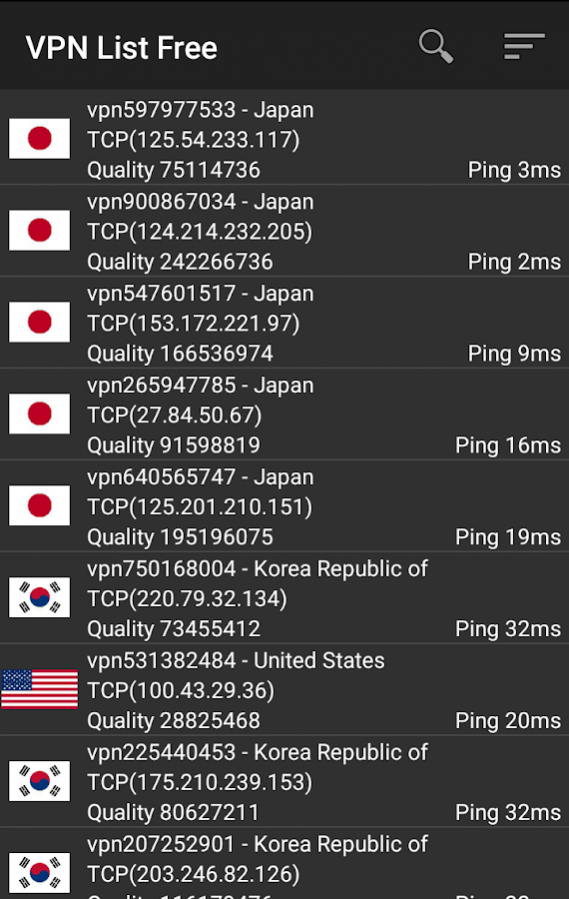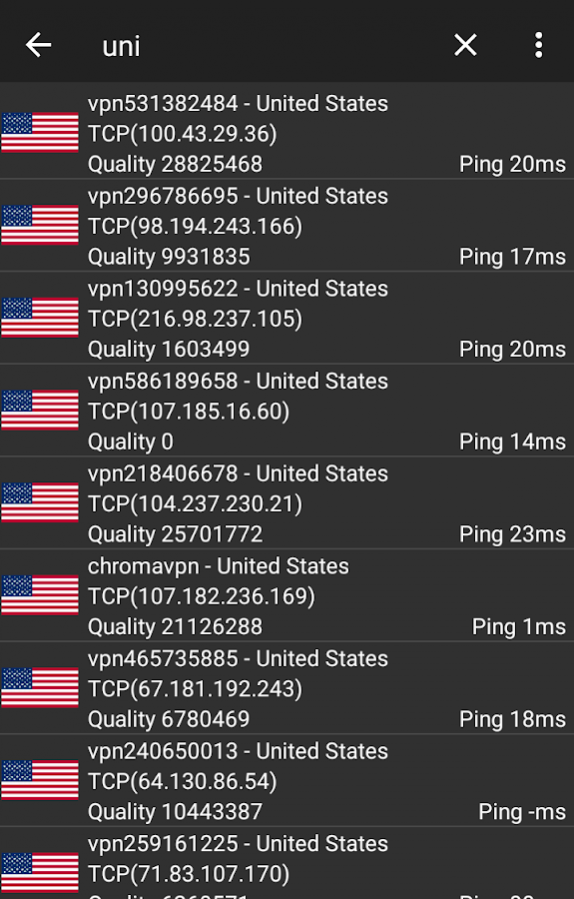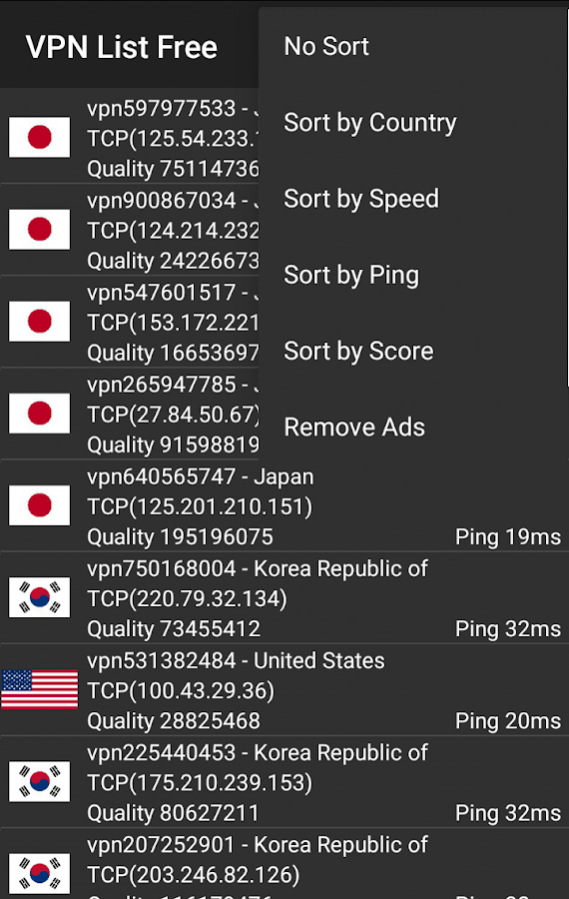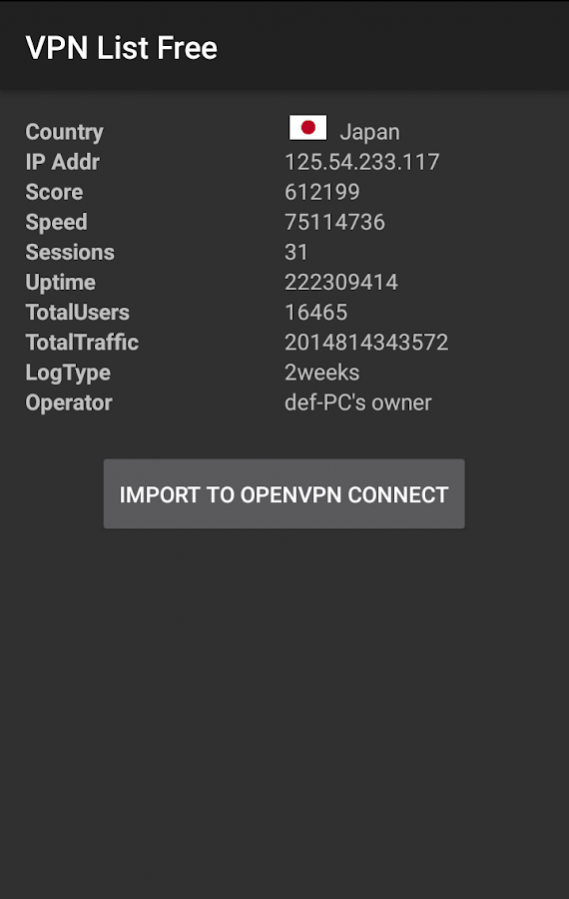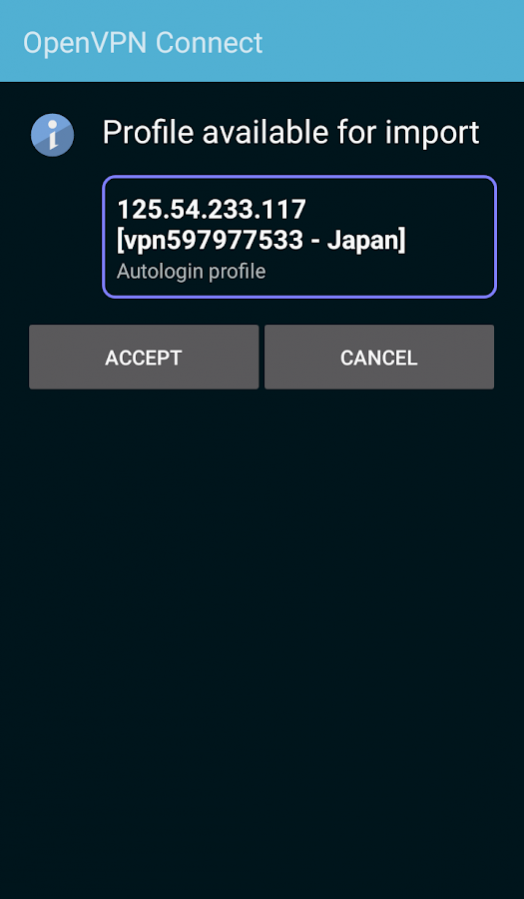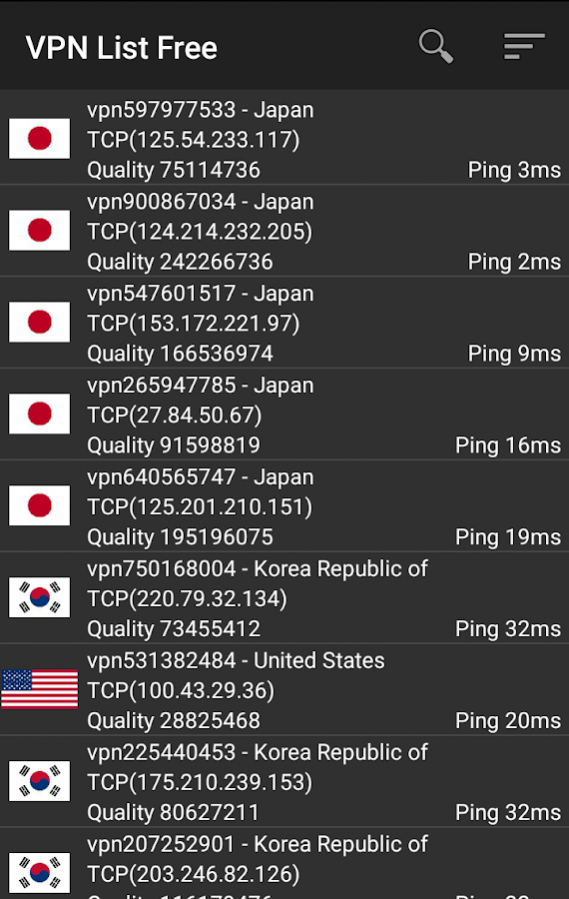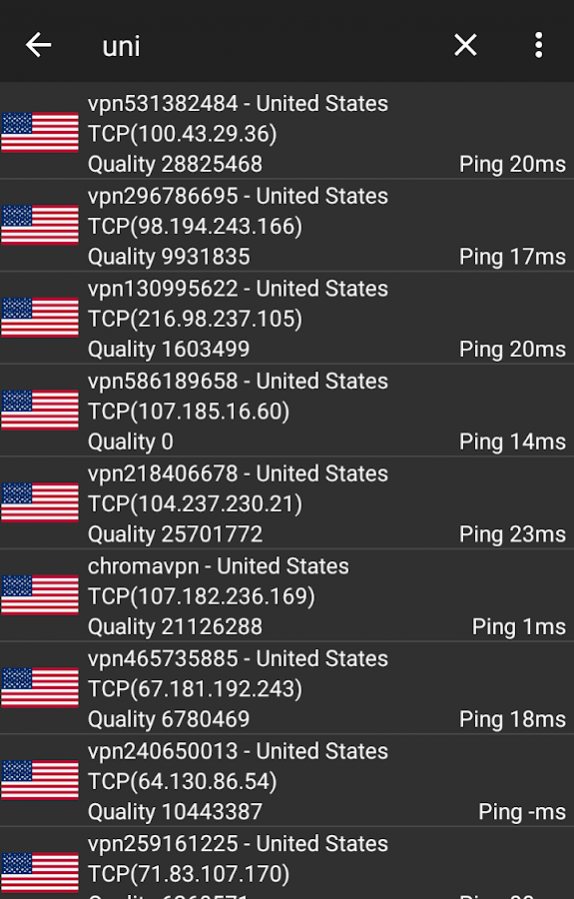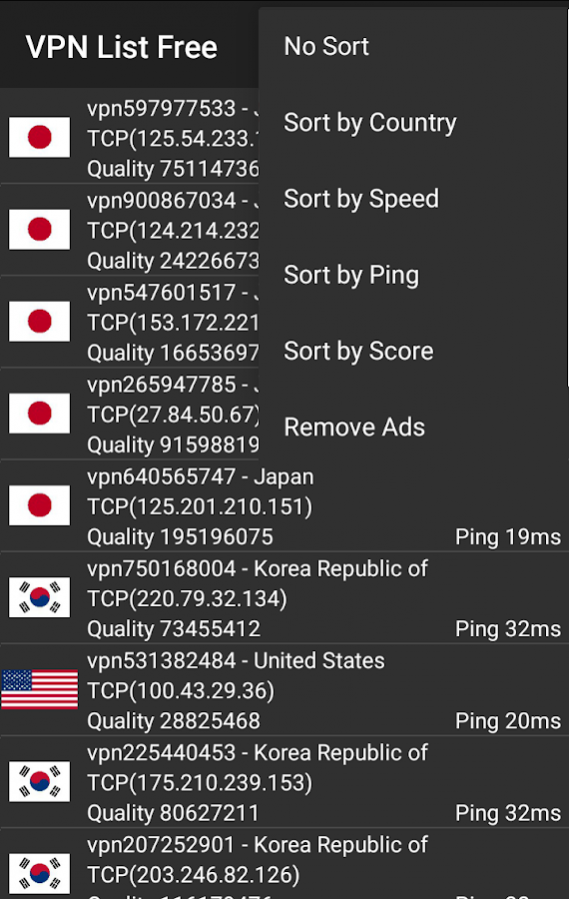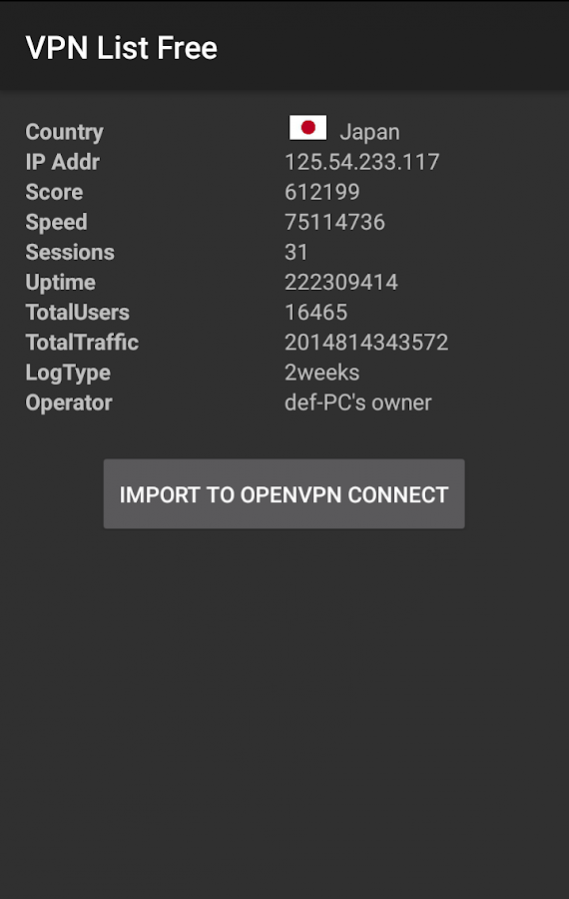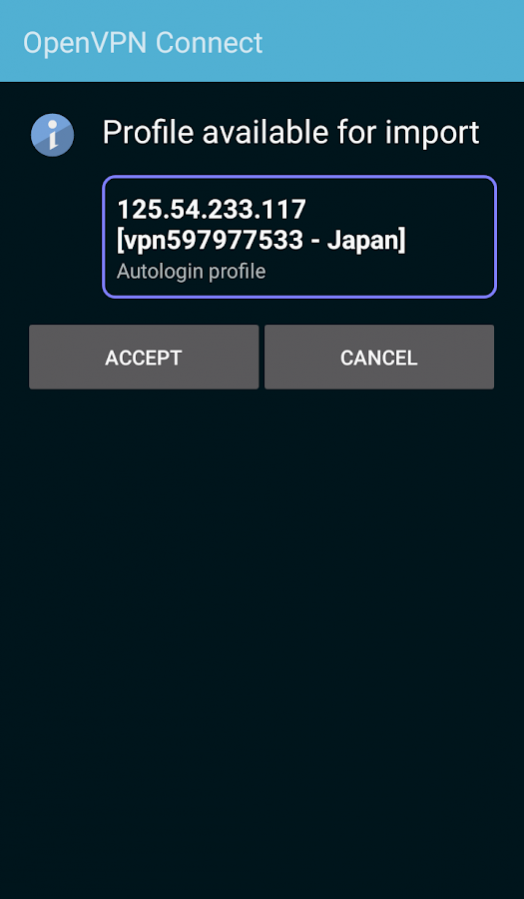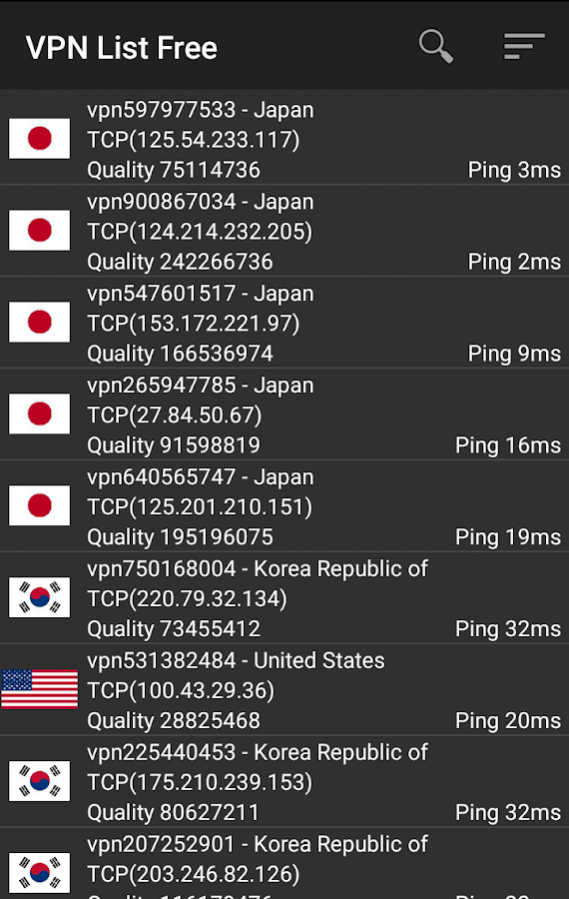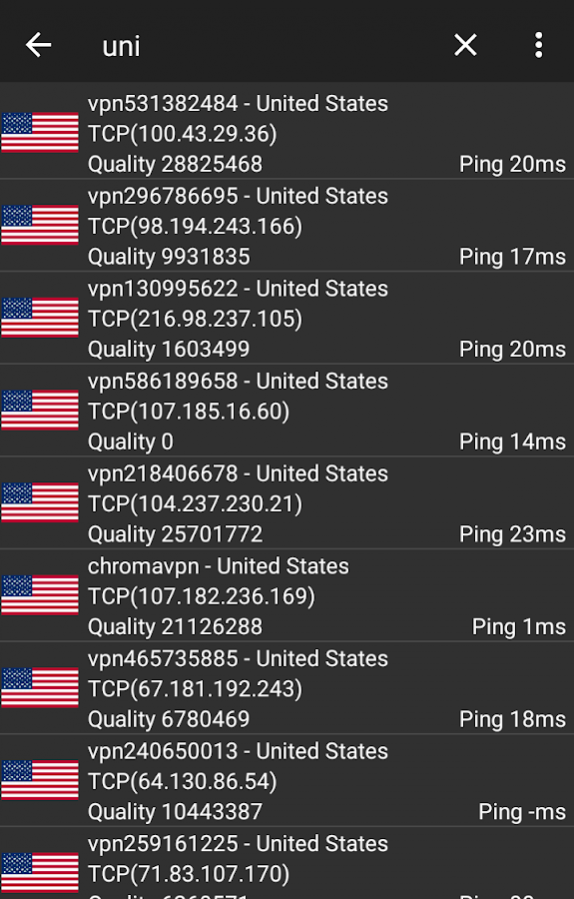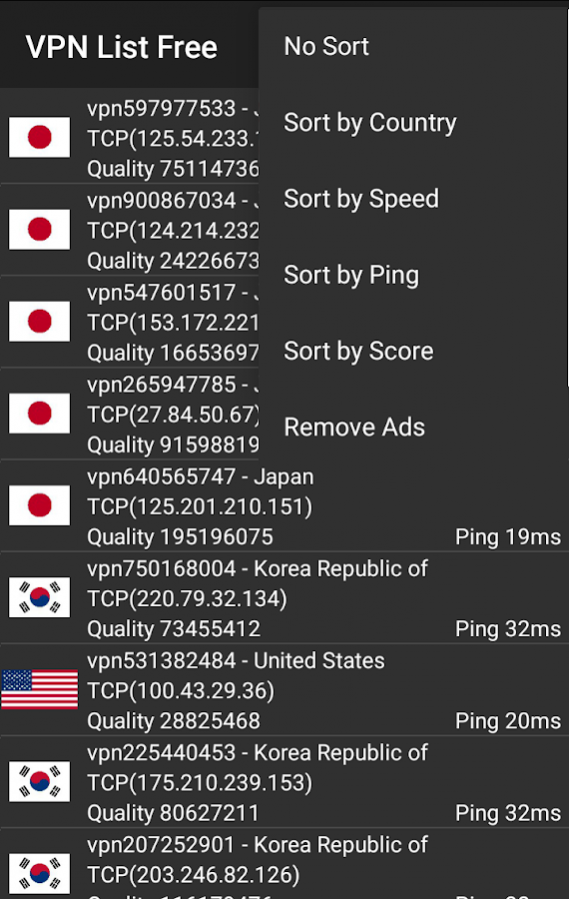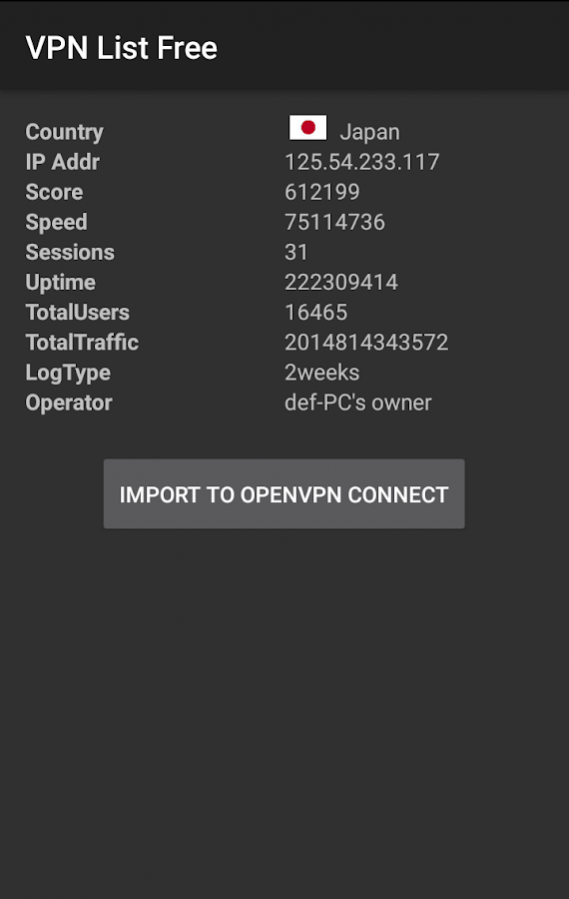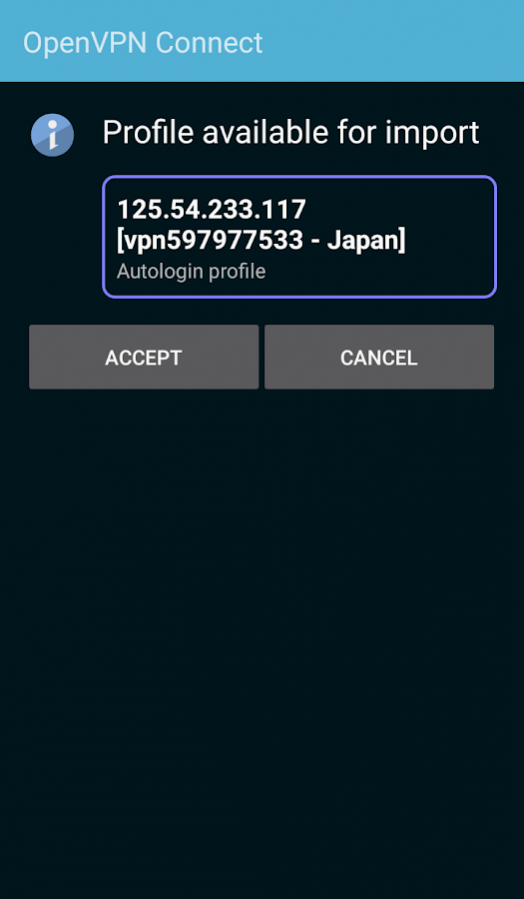VPN List Free 1.11
Free Version
Publisher Description
You can find and import FREE open VPN servers from Internet for OpenVPN clients.
Availability to easily UNBLOCK blocked sites like Facebook, Youtube, Twitter, etc.
Encrypt the your data, protect your privacy, bypass firewall, hide your public ip and nobody know where are you from.
Importing of profile requires the following prerequisites:
- OpenVPN Connect App
- SD Card storage enough to write the config file
Top features:
- View VPN List Free
- Cache list after each request
- Download and Import OpenVPN Profile
- Search by Country
- Sort by Country, Speed, Ping, Score
How to use:
- Install this application, while install "OpenVPN Connect"
- Open the application will display a list of servers
- Click on one item, will enter ovpn profile import interface, click on "Accept" button
- In the "OpenVPN Connect" main screen, click on the "Connect" button
- After the vpn connection is established successfully, indicate that any of your internet access will be encrypted
- If the selected server is unable to connect successfully, repeat steps 3-4 until success
Tags: VPN Gate List, OpenVPN Plugin, Free OpenVPN Manager, Easy Ovpn
Policy:
Go to visit http://www.vpngate.net/ for more infomation. Download this application client and get real-time updated list! Now you can easily import OpenVPN profiles directly from the application.
VPN servers are hosted publicly for free by volunteers all over the world!
About VPN List Free
VPN List Free is a free app for Android published in the System Maintenance list of apps, part of System Utilities.
The company that develops VPN List Free is VPN DevApp. The latest version released by its developer is 1.11. This app was rated by 6 users of our site and has an average rating of 4.8.
To install VPN List Free on your Android device, just click the green Continue To App button above to start the installation process. The app is listed on our website since 2018-01-16 and was downloaded 344 times. We have already checked if the download link is safe, however for your own protection we recommend that you scan the downloaded app with your antivirus. Your antivirus may detect the VPN List Free as malware as malware if the download link to com.net.vpngatelist is broken.
How to install VPN List Free on your Android device:
- Click on the Continue To App button on our website. This will redirect you to Google Play.
- Once the VPN List Free is shown in the Google Play listing of your Android device, you can start its download and installation. Tap on the Install button located below the search bar and to the right of the app icon.
- A pop-up window with the permissions required by VPN List Free will be shown. Click on Accept to continue the process.
- VPN List Free will be downloaded onto your device, displaying a progress. Once the download completes, the installation will start and you'll get a notification after the installation is finished.